Are you tired of dead ends in your candidate search? Finding the right talent can feel like looking for a specific grain of sand on a beach. That's where email finder tools come in, offering recruiters a direct line to potential candidates.
But with so many options out there, how do you choose the right one? Whether you're looking to build a robust pipeline or reach out to that perfect candidate, the right email finder can make all the difference.
In this article, we'll cut through the noise and explore 10 of the best email finder tools for recruiters, including our featured solution, Leonar.
What you need in an email finder for recruiting
When picking an email finder, keep an eye out for:
- Accuracy (nobody likes bounced emails!)
- Easy integration with your current tools.
- Email verification (to keep your sender score healthy).
- Enough searches for your needs.
- Extra goodies like phone numbers or social profiles.
- GDPR compliance (because law matters).
Leonar: Your comprehensive recruiting partner
Leonar goes beyond just being an email finder; it’s a robust all-in-one recruiting CRM tailored for modern hiring needs.
Think of it as your personal assistant, streamlining the entire recruitment process.
From finding and managing candidates to executing effective outreach campaigns, Leonar integrates everything into a single platform.
Key features:
- Advanced email finder (B2B and B2C).
- Comprehensive talent pipeline and nurturing
- AI-driven task optimization.
- Advanced filters and sorting capabilities
- Centralized inbox for all communications.
- Multichannel outreach sequencing 👇
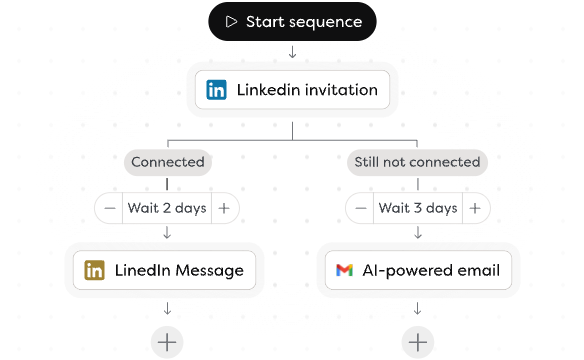
Popular integrations:
- Over 50 ATS systems
- LinkedIn Recruiter
- Sales Navigator
Starting price:
Leonar likes to start by talking about what you and your business need. You can get a deal that's right for you this way.
Wanna see how it works? Get a free demo and see how Leonar can help.
Top email finder tools on the market in 2024
Now, let's explore nine other powerful email finder tools that can enhance your recruiting efforts:
Lusha

Lusha excels in providing both email addresses and phone numbers, offering a more comprehensive contact solution than many competitors. Its Chrome extension makes it particularly useful for on-the-fly sourcing.
Key features:
- Chrome extension
- API access
- CRM integration
- Phone number finder
Popular integrations:
- Salesforce
- HubSpot
- Pipedrive
Starting price: Free plan (no credit card required) and then from $49/month for 160 emails and 40 phone numbers.

Kaspr

Kaspr specializes in LinkedIn integration, setting it apart from tools that focus solely on email databases. This makes it particularly valuable for recruiters who heavily use LinkedIn for sourcing.
Key features:
- LinkedIn integration
- Export to CSV
- Team collaboration
- Phone number finder
Popular integrations:
- Salesforce
- HubSpot
- Zapier
Starting price: Free plan and then from €45/month with unlimited B2B email credits.

Dropcontact

Dropcontact focuses on data quality and GDPR compliance, making it a top choice for recruiters working in or with European markets. Its bulk enrichment feature is particularly useful for large-scale sourcing efforts.
Key features:
- API access
- Bulk enrichment
- GDPR compliant
Popular integrations:
- Salesforce
- HubSpot
- Pipedrive
Starting price: From €29/month for 500 credits up to 2,245€ for 100k credits.

Hunter.io

Hunter.io specializes in domain-based email search, which is particularly useful when targeting candidates from specific companies. Its email verifier adds an extra layer of accuracy to your outreach efforts.
Key features:
- Domain search
- Email verifier
- Chrome extension
Popular integrations:
- Salesforce
- HubSpot
- Pipedrive
Starting price: Free plan and then from $49/month for 500 monthly searches.

Clearbit

Clearbit, now owned by HubSpot, differentiates itself with its deep integration into Gmail, making it an excellent choice for recruiters who primarily work within Google's ecosystem. It also provides detailed company information alongside contact details.
Key features:
- Gmail integration
- Company information
- Chrome extension
Popular integrations:
- Gmail
- Salesforce
- Zapier
Starting price: After being acquired by HubSpot, Clearbit switched to a volume-based pricing model. Pricing now depends on the size of your database and the credits used for specific actions, such as $0.30 per contact enrichment.
Seamless.AI

Seamless.AI leverages artificial intelligence for real-time contact finding and verification, potentially offering more up-to-date information than static database-reliant competitors. Its customizable pricing model caters to varying needs and budgets.
Key features:
- AI-powered search
- Real-time verification
- CRM integration
- Phone number finder
Popular integrations:
- Salesforce
- HubSpot
- Outreach
Starting price: Free plan and then custom pricing based on needs.

Snov.io

Snov.io offers a comprehensive suite of tools beyond just email finding, including email drip campaigns. This makes it a good all-in-one solution for recruiters who want to manage their entire outreach process in one place.
Key features:
- Email drip campaigns
- LinkedIn integration
- Chrome extension
Popular integrations:
- Salesforce
- HubSpot
- PhantomBuster
Starting price: Free trial and then from $39/month for 1,000 credits

RocketReach

RocketReach stands out with its extensive database that includes not just emails, but also phone numbers and social media profiles. This breadth of information can be particularly useful for multi-channel recruiting strategies.
Key features:
- Social media profile search
- Chrome extension
- API access
- Phone number finder
Popular integrations:
- Salesforce
- HubSpot
- Outreach
Starting price: $70/month for 70 lookups (email only).

Voila Norbert

Voila Norbert distinguishes itself with high accuracy rates and a user-friendly bulk search feature. Its API is particularly robust, making it a good choice for recruiters who want to integrate email finding directly into their existing tools and workflows.
Key features:
- Bulk email finder
- API access
- Chrome extension
Popular integrations:
- Salesforce
- HubSpot
- Zapier
Starting price: $49/month for 1,000 searches

Free email finder tools
Short on cash? No worries! Here are some free options:
- Skrapp.io: Free plan with limited credits; additional credits needed for more searches.
- Hunter.io: Free plan offering up to 25 searches per month.
- Lemlist: Free service with up to 100 lead searches per day.
- Prospeo: Free credits for 75 searches per month; payment required for additional searches.
- Snov.io: Offers 50 free credits per month; more credits available with paid plans.
- GetProspect: Free plan with up to 50 valid emails, limited by monthly credits.
As you can see, free tools come with limitations, such as restricted monthly searches or credits and often require additional payment for more extensive use. They may also lack the accuracy and advanced features found in paid options.
While these tools can be effective for small-scale needs, they might fall short for larger, ongoing email search requirements.
Using email finders in your outreach
Here's a cool outreach sequence with Leonar's email finder:
- LinkedIn connection:some text
- Send a friendly connection request on LinkedIn.
- If they accept, chat about their career goals and your job opening.
- Email finder:some text
- No response after a few days? Use Leonar to find their email.
- Personal email:some text
- Send a tailored email about why they'd be great for the job.
- Follow-up:some text
- Still crickets? Send a gentle reminder after a week.
- Final LinkedIn message:some text
- Last try? Drop them a final LinkedIn message to keep the door open.
- Track and learn:some text
- Use Leonar's CRM to see what's working and what's not.
Choosing the right email finder tool can significantly boost your recruiting efficiency. While each tool we've covered has its strengths, your choice should align with your specific needs, budget, and existing tech stack. Remember, these tools are meant to complement, not replace, your recruiting skills. Always prioritize candidate experience. While email finders provide access, it's your personalized outreach that will ultimately engage top talent.


.jpg)
.svg)



